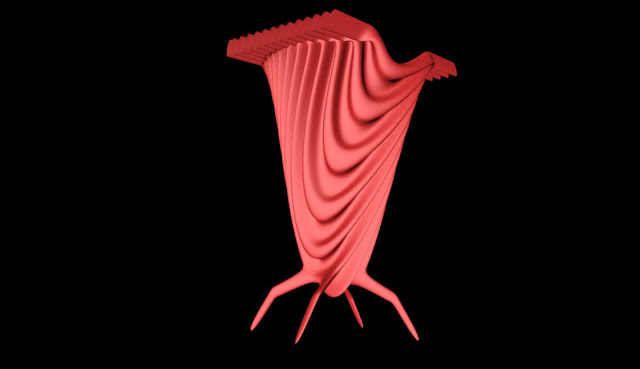domingo, 16 de dezembro de 2018
final visuals
FINAL_AP_01 from Tiago de Sousa on Vimeo.
FINAL_AP_02 from Tiago de Sousa on Vimeo.
FINAL_AP_03 from Tiago de Sousa on Vimeo.
FINAL_AP_04 from Tiago de Sousa on Vimeo.
FINAL_AP_05 from Tiago de Sousa on Vimeo.
FINAL_AP_06 from Tiago de Sousa on Vimeo.
FINAL_AP_07 from Tiago de Sousa on Vimeo.
FINAL_AP_08 from Tiago de Sousa on Vimeo.
FINAL_AP_09 from Tiago de Sousa on Vimeo.
FINAL_AP_02 from Tiago de Sousa on Vimeo.
FINAL_AP_03 from Tiago de Sousa on Vimeo.
FINAL_AP_04 from Tiago de Sousa on Vimeo.
FINAL_AP_05 from Tiago de Sousa on Vimeo.
FINAL_AP_06 from Tiago de Sousa on Vimeo.
FINAL_AP_07 from Tiago de Sousa on Vimeo.
FINAL_AP_08 from Tiago de Sousa on Vimeo.
FINAL_AP_09 from Tiago de Sousa on Vimeo.
domingo, 2 de dezembro de 2018
final visuals_videoshoot output & instagram preview - Anal Plague
01 from Tiago de Sousa on Vimeo.
02 from Tiago de Sousa on Vimeo.
03 from Tiago de Sousa on Vimeo.
04 from Tiago de Sousa on Vimeo.
05 from Tiago de Sousa on Vimeo.
06 from Tiago de Sousa on Vimeo.
07 from Tiago de Sousa on Vimeo.
08 from Tiago de Sousa on Vimeo.
09 from Tiago de Sousa on Vimeo.
insta from Tiago de Sousa on Vimeo.
02 from Tiago de Sousa on Vimeo.
03 from Tiago de Sousa on Vimeo.
04 from Tiago de Sousa on Vimeo.
05 from Tiago de Sousa on Vimeo.
06 from Tiago de Sousa on Vimeo.
07 from Tiago de Sousa on Vimeo.
08 from Tiago de Sousa on Vimeo.
09 from Tiago de Sousa on Vimeo.
insta from Tiago de Sousa on Vimeo.
domingo, 25 de novembro de 2018
visual + jiggle + haeckels inspiration
jiggle1 from Tiago de Sousa on Vimeo.
jiggle2 from Tiago de Sousa on Vimeo.
jiggle3 from Tiago de Sousa on Vimeo.
jiggle4 from Tiago de Sousa on Vimeo.
withface from Tiago de Sousa on Vimeo.
domingo, 18 de novembro de 2018
visual + dynamics_output02
mobile01 from Tiago de Sousa on Vimeo.
mobile2 from Tiago de Sousa on Vimeo.
mobile3 from Tiago de Sousa on Vimeo.
mobile4 from Tiago de Sousa on Vimeo.
mobile2 from Tiago de Sousa on Vimeo.
mobile3 from Tiago de Sousa on Vimeo.
mobile4 from Tiago de Sousa on Vimeo.
mobile5 from Tiago de Sousa on Vimeo.
mobile6 from Tiago de Sousa on Vimeo.
sábado, 17 de novembro de 2018
visual + dynamics_output01
cou1 from Tiago de Sousa on Vimeo.
cou2 from Tiago de Sousa on Vimeo.
cou3 from Tiago de Sousa on Vimeo.
cou4 from Tiago de Sousa on Vimeo.
cou2 from Tiago de Sousa on Vimeo.
cou3 from Tiago de Sousa on Vimeo.
cou4 from Tiago de Sousa on Vimeo.
domingo, 11 de novembro de 2018
testing visuals
para01 from Tiago de Sousa on Vimeo.
para02 from Tiago de Sousa on Vimeo.
para03 from Tiago de Sousa on Vimeo.
para04 from Tiago de Sousa on Vimeo.
para05 from Tiago de Sousa on Vimeo.
para06 from Tiago de Sousa on Vimeo.
para07 from Tiago de Sousa on Vimeo.
para08 from Tiago de Sousa on Vimeo.
para09 from Tiago de Sousa on Vimeo.
para02 from Tiago de Sousa on Vimeo.
para03 from Tiago de Sousa on Vimeo.
para04 from Tiago de Sousa on Vimeo.
para05 from Tiago de Sousa on Vimeo.
para06 from Tiago de Sousa on Vimeo.
para07 from Tiago de Sousa on Vimeo.
para08 from Tiago de Sousa on Vimeo.
para09 from Tiago de Sousa on Vimeo.
sábado, 10 de novembro de 2018
domingo, 28 de outubro de 2018
domingo, 21 de outubro de 2018
Facetracking 02
I got much better results using a footage with just head movement.
sexta-feira, 19 de outubro de 2018
Facetracking trial 01
Using Syntheyes 2011 and Cinema 4D I was able to track the head movement
What I learned: There's a slight difference between the face tracking e-makeup artists are doing and this one that I tried: Most instagram people don't make expressions, the tracking is the movement of the head.
domingo, 14 de outubro de 2018
segunda-feira, 8 de outubro de 2018
Cinema 4D explorations
In order to acquire more experience with 3D on Cinema 4D, I decided to create some shapes related to my previous "parasite deities" concept.
What did I learn: Cinema 4D is extremely versatile and a great tool for making organic shapes. My next step will be selecting a few shapes I like and use in a video or in the mannequin.
Projection mapping + mannequin head
Face mapping on Illustrator
Animation on Photoshop
Collage on Premiere 1
Collage on Premiere 2
Collage on Premiere 3
What did I learn: As done before, the tracking of the face is easy to achieve, but the level of animation with motions I want to achieve requires more experience on 3D, which will practice from now on and combine both.
segunda-feira, 1 de outubro de 2018
domingo, 30 de setembro de 2018
vvvv - path assembly
Making rainbow move up and down with the mouse
Making the row of colors appear and disappear with the mouse
Tracking tryouts - Cinema 4D
First try - MOV video with 4 different tracking points and normal head movements, for some reason I couldn't export the tracking information into Cinema 4D object tracking, option "Run 3D solver" unavailable. I checked online and seems like the problem was the path.
Fixed all the red paths and wrong tracking frame by frame...same situation
Second try - Recorded another video with slow head movements and only two very visible tracking points, unfortunately, same situation, but tracking quality was much better.
Checked online for solutions again, most tutorials people had started using images instead of movie files for their footage.
Converted into images.
Even though tracking worked perfectly, the object tracking had the same situation.
Ableton explorations
Track 01
Track 02
Track 01 - Ableton path
Track 02 - Ableton Path
Track 01 - Final exploration
Track 02 - Final exploration
Assinar:
Comentários (Atom)
-
Face mapping on Illustrator beautykiller from Tiago de Sousa on Vimeo . the eyes are the Seoul from Tiago de Sousa on Vimeo...
-
para01 from Tiago de Sousa on Vimeo . para02 from Tiago de Sousa on Vimeo . para03 from Tiago de Sousa on Vimeo . para04 f...
-
Illustrator (Full screen + fit into the screen) Vector Paper pyramid with projection Selected gifs + Adobe premier...